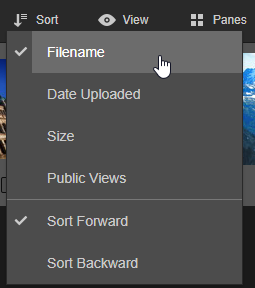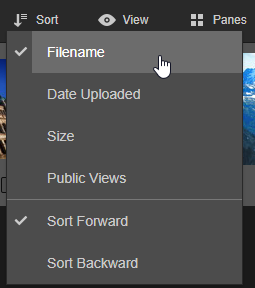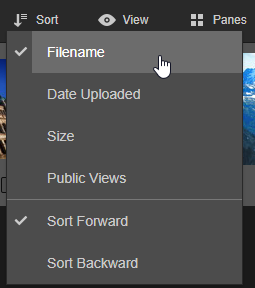Managing Folders and Files
Sorting and Organizing Photos
On the Manage tab, in the File pane menu, mouse over Sort and choose from the following:
- Filename: Sort photos alphabetically.
- Date Uploaded: Sort photos in order of the date uploaded.
- Size: Sort photos in order of the file size.
- Public Views: Sort photos in order of the number of public views.
Select Sort Forward or Sort Backward to reverse the order.