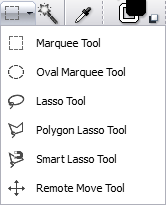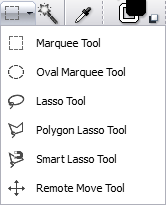You are here: Starting Your Project > Selecting Areas of a Photo > Inverting Selections
Inverting Selections
If you want to select a large area of a photo, it may be easier to select
the small unwanted area of the photo and then invert the selection.
To Invert a Selection:
- On the Toolbar, under Select, choose a tool for selecting an area of the photo.
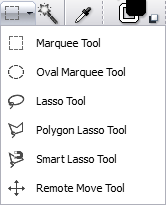
- Click Image |
Selection | Invert.
- Apply whatever effect, adjustment or fix as normal, and these changes will be applied to the inverted area.