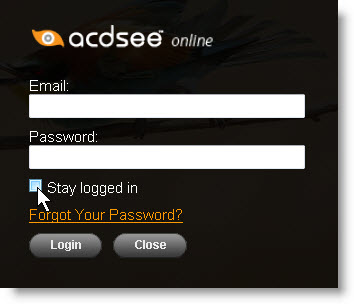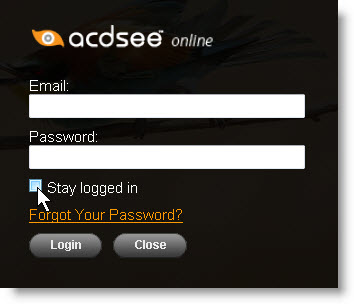
When logging into ACDSeeOnline.com, you will see the option to Stay logged in. Checking Stay logged in automatically logs you in each time you visit ACDSeeOnline.com. We recommend only using this feature on computers that others do not have access to.
When you check the box and login, ACDSee Online sets a cookie to remember you when you return to the site from the same computer. To disable the cookie, just click Log out in the top right corner of the site. You’ll then need to re-enter your email and password when you return to ACDSeeOnline.com.