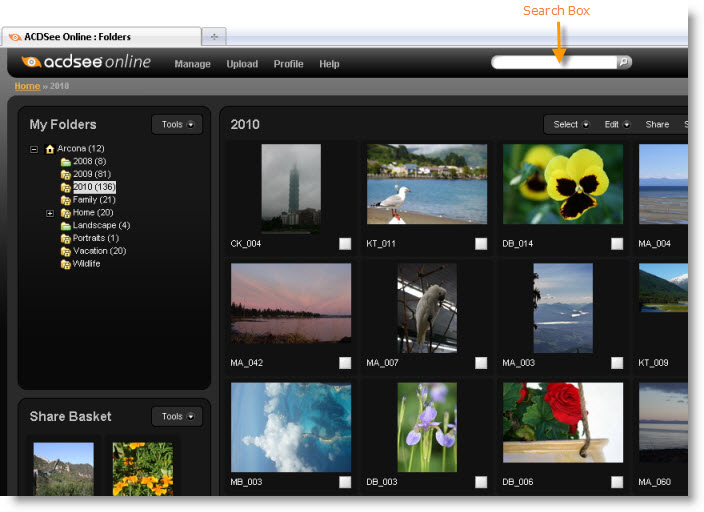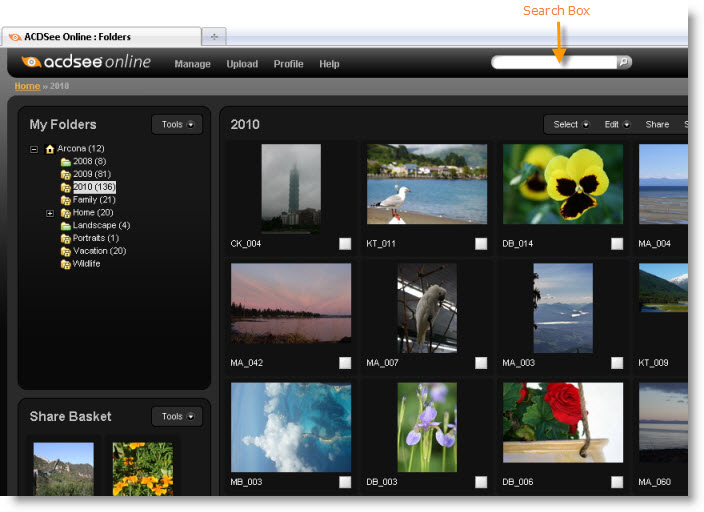Browsing Other Users
How can I browse photos from other users on ACDSeeOnline.com?
From the Home page:
- Mouse over a featured photo and click the information icon to learn more.
If you would like to see more photos from this photographer, click their name to see what other albums they have available for public viewing.
- Click one of the Top Tags to browse photos under that topic.
- Click one of the thumbnails under Top Shots to view the photo and browse others from the same album.
From the Search Box:
- Enter a user's profile name or a topic of interest into the search box found at the top of ACDSeeOnline.com.
- Press Enter or click the search icon.
Your search results are arranged by matches found under Photos, Albums and Users.
- You can filter your results by selecting one of the following from the Filter Results By drop-down menu:
- All Photos/Albums
- My photos/Albums
- All Except My Photos/Albums
The Search Box is found at the top of ACDSeeOnline.com:
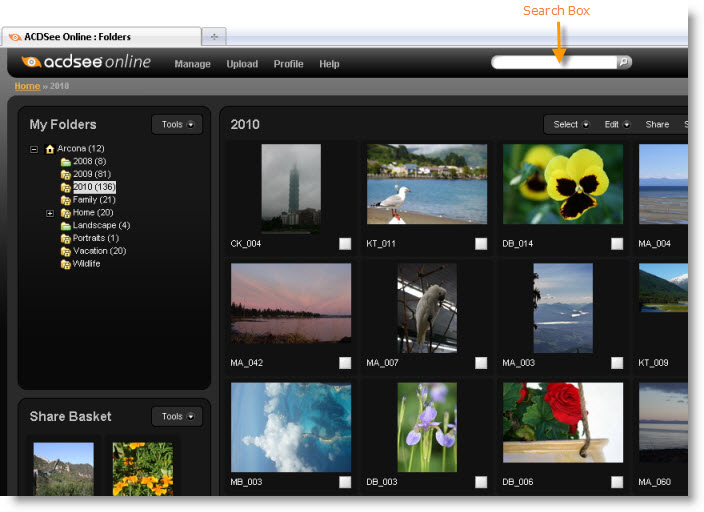
Invite your friends and family to join acdseeonline.com — it's free!
See also: