Sharing My Photos
How can I share a link to a folder?
- Go to the Manage page.
- Under My Folders, mouse over a public folder (indicated with a green overlay icon) to display the arrow icon.
- Click the arrow icon and select Copy link.
- Use the keyboard shortcut CTRL+C to copy the selected link from the dialog.
- Use the keyboard shortcut CTRL+V, to paste the link.
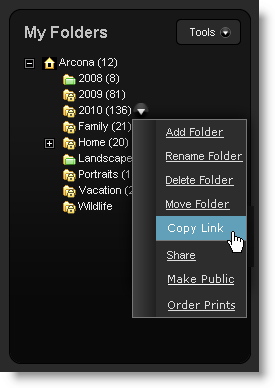
See also: