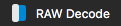Viewing RAW Images
Supported RAW files depend on the latest RAW updates from Apple that have been installed on your computer. Please visit Apple's web site to confirm if your RAW files are supported.
A RAW image is like a photo negative. When your camera takes the photo, it captures all the raw data that makes up the image and it includes an embedded JPEG so that you can preview the image.
When you double-click the thumbnail of a RAW image in Manage mode, ACDSee checks to see if you have previously developed the RAW file. If you have, ACDSee displays the developed photo in View mode. If you have not, ACDSee does one of the following:
- If you have selected the Embedded preview switch in View mode or radio button on the General page of the Preferences dialog box, ACDSee displays the embedded JPEG, created by your camera when you took the photo. This is the default setting.

- If you have selected the RAW decode switch in View mode or radio button on the General page of the Preferences dialog box, ACDSee quickly decodes the RAW file and displays a temporary photo of the RAW file.