
You can use Auto Lens View to preview your images with a number of filters without actually applying them to the file.
To View Your Image with an Auto Lens:

The Lens will remain turned on in View mode until you turn it off.
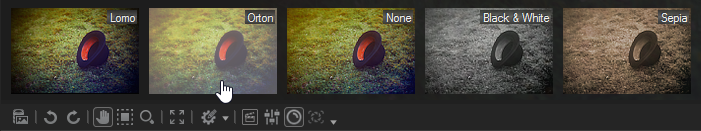
To Turn Off Your Selected Auto Lens:
You can view your image with an instant exposure adjustment in View mode with Light EQ™. You will need to select Light EQ™ for each image you view.
To View Your Image with Light EQ™:
|
On |

|