Managing Metadata Views
To Select a Metadata View:
- Click Panes | Properties to open the Properties pane.
- Select the Metadata tab of the Properties pane.
- Click the Metadata View drop-down list in the Metadata tab to select one of the view options: Default Metadata View (most commonly used fields), All EXIF, All IPTC, ACDSee Metadata, or saved custom views.
You must have an image selected to view the Metadata tab.
Default Metadata Views:
There are 5 built-in Metadata Views to select from:
- Default Metadata View
- All EXIF Metadata
- All IPTC Metadata
- All Video Metadata
- ACDSee Metadata
Video files will only be played if Windows can play them. Metadata for videos will only appear if the video can be played.
To Create a Customized Metadata View:
- Click the Metadata View drop-down list in the Metadata pane and select Manage Metadata Views....
- In the Choose Metadata to Display dialog box, select New Metadata View from the drop-down list.
- Click the plus + signs to expand the tree and check/uncheck the checkboxes on and off to select your preferences. See Manage Metadata View options below.
- Click the save button and enter a name for your customized view.
- Click OK.
Manage Metadata Views Options
- When all items in a group are selected, the group checkbox is checked.
- When no items in a group are selected, the group checkbox is unchecked.
- When some, but not all items in a group are selected, the group checkbox is solid.
Check/uncheck the checkboxes to make your selections.
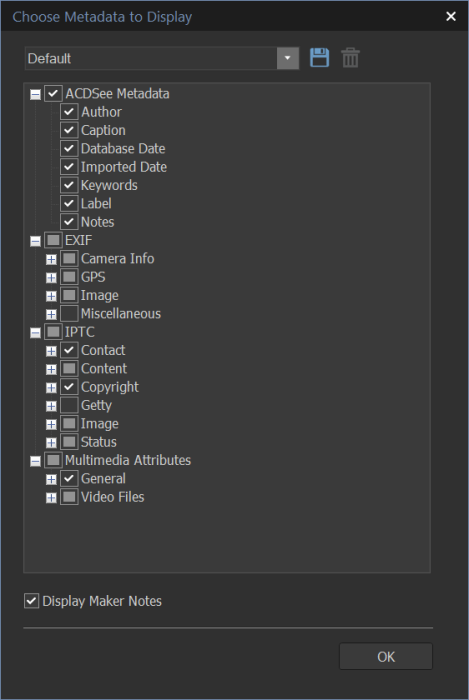
You can choose whether or not to display maker notes by checking or unchecking the Display Maker Notes checkbox.