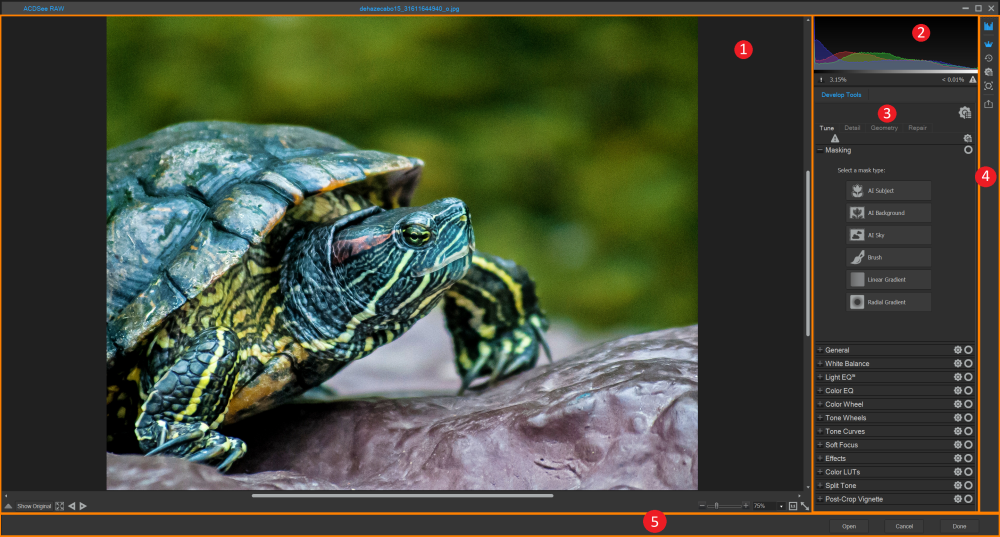Interface Overview
Gemstone features three interfaces:
Home Screen
The Home Screen is the initial screen displayed when Gemstone is opened. From the Home Screen, new projects can be started, or pre-existing projects continued.
The Home Screen consists of three panes:
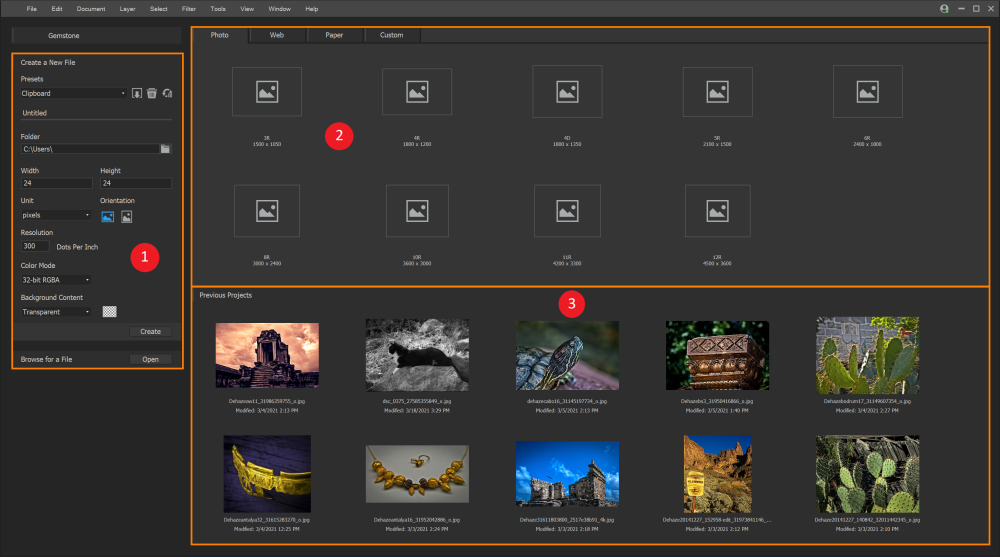
Editor
The Editor displays the open image. Images in the Editor are displayed in tabs, allowing easy access to multiple images.
The Editor consists of five unique areas:
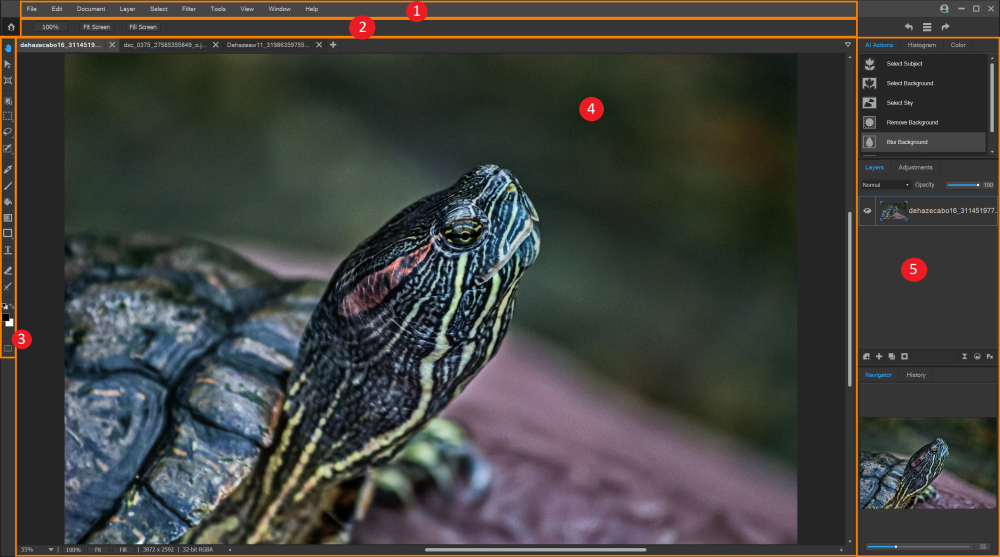
ACDSee RAW
A dedicated interface for editing RAW files, ACDSee RAW can only be accessed by opening a RAW file, or for non-RAW images, by selecting File | Open in ACDSee RAW... from the main menu.
The ACDSee RAW interface is comprised of 5 panes: