Creating Nest Sequences and Presets
This feature is not available in LUXEA Free Video Editor. Please Upgrade to LUXEA Pro Video Editor for access to this feature and much more.
Using Nest Sequences:
A Nest Sequence is a group of clips combined into a single, reusable unit on the Timeline. You can open and edit a Nest Sequence independently, and save it as a Nest Preset for use in other projects.
Creating a Nest Sequence:
To create a Nest Sequence, perform the following:
- Select the clips you want to Nest on the Timeline. Assets can be added from multiple tracks into a single Nest Sequence.
- Right-click and select Create Nest Sequence, or press Alt + N on your keyboard.
The selected clips will become one Nest Sequence on the Timeline, and be visible from the Project Media folder. Deleting the Nest Sequence from the Project Media folder will remove it from the Timeline, but deleting it from the Timeline will not remove it from the Project Media folder.
Nest Sequences that have been saved into the Project Media folder will display with a different icon in the top-left corner, appearing like a stack of icons.
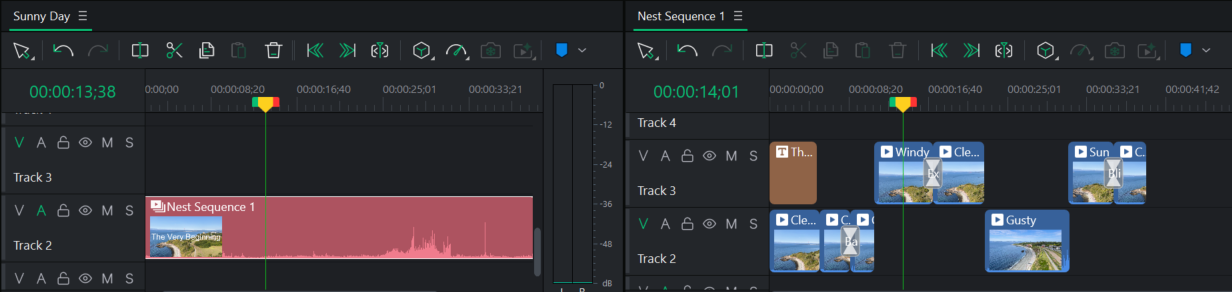
Editing a Nest Sequence:
Double-click the Nest Sequence in the Timeline, or right-click on the Nest Sequence in either the Timeline or Media Panel and select Open and Edit in Timeline to bring up the sequence in a new Timeline panel. Edit as you would on the main Timeline. Any edits made to the Nest Sequence will be reflected anywhere the sequence is used.
Saving a Nest Sequence as a Preset:
Nest Sequences can be saved as Presets for use in other projects. Nest Presets are saved in the application's directory, and be visible within the Nest Presets folder in LUXEA Free Video Editor. Nest Presets can be applied by dragging them on to the Timeline, same as any other Media Asset. When applying a Nest Preset to a new project, the Nest Sequence will be saved to the Project Media folder.
Saving a Nest Preset will save all included assets to the Application Directory. Using a Nest Preset will reference the media that has been saved to the directory (by default, \AppData\Local\ACD Systems\LUXEA Professional\Custom\80\Nest).