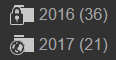
All of your photos are private by default. You may have made a folder set as public, and have now decided to change it back to private.
To Change a Public Folder Back to Private:
An Example of a Private Folder Followed by a Public Folder:
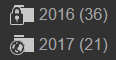
All files in a folder share the same privacy setting. You cannot set a different privacy setting for an individual file. To make a file public, make the folder public, or move it to a public folder.