Applying Transitions
Transitions are visual effects added between the end of one clip and the beginning of another. Use transitions to indicate changes in a video's narrative or to transition between video and still images.
To add transitions between images or videos:
- After one or more clip(s) have been placed on the Timeline, select the Transitions panel.
- In the Transitions panel, select a Transition and drag it to where the clip begins or ends on the Timeline. When dragging the Transition, an indicator will display over the side of the clip it will snap to.

When adding a transition at the end of a single clip, and then trying to add a second clip, the transition will only be visible during the end of the first clip and will not appear at all in the second.
Alignment:
There are 3 types of transition alignment: Overlap, Prefix, and Postfix:
- Overlap: Overlap will place the transition directly in the middle, evenly distributing it across the end of the first clip, and beginning of the second.
- Prefix: Prefix will place the transition directly in front of the second clip, displaying more of the first clip during the transition, and none of the second.
- Postfix: Postfix will place the transition directly after the first clip, displaying more of the second clip during the transition, and none of the first.
Include Trimmed Frames:
- When applying a Transition between one or two clips that have had frames trimmed, toggle Include Trimmed Frames to include the trimmed frames during the transition.
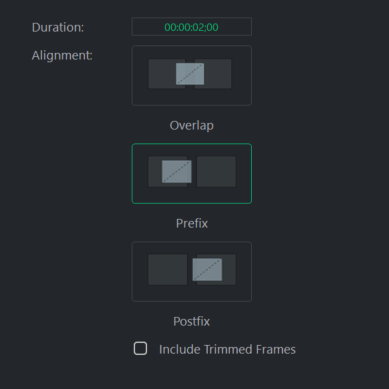
To delete a transition:
- Right-click the Transition on the Timeline and select Delete.
- Select the Transition on the Timeline and press the Delete key.
- Select the clip on the Timeline and click the Delete button
 .
.
To change the duration of a transition:
There are three ways to change the duration of a Transition:
- Click the edge of the Transition on a clip and drag it to specify the desired duration.
- Click on the duration number and drag left or right to increase or decrease the duration of the Transition.
- Double-click into the field and type your specified duration in.
To switch from one Transition to another:
- Select a different Transition from the one already between your clips. Drag and drop it over your old Transition to replace it.