Overlays
Overlays are visual effects added on top of or after a media asset.
To add overlays to a media asset:
- With clips added to the Timeline, select the Overlays tab, or press O.
- Drag and drop a desired overlay to a location on the Timeline. Place the overlay before or after the media file in the Timeline, or during the media asset by adding the overlay to another track above the media.
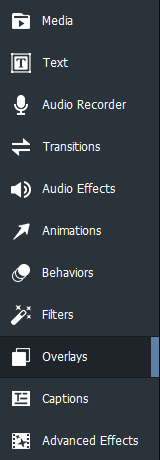
To delete an overlay:
Right-click the overlay on the Timeline and select Delete.
To change the duration of an overlay:
Click and drag the edge of the overlay to a desired duration.